Here’s the blunt truth: outdated stories about artificial intelligence are costing small businesses time, money, and competitive advantage. While headlines obsess over dystopian scenarios, the practical reality is that AI is already reshaping industries—and entrepreneurs who believe the myths are being left behind.
Consider the scale: McKinsey estimates artificial intelligence could boost global economic output by roughly $13 trillion by 2030 (see McKinsey Global Institute analysis for sector context). That’s not abstract potential—that’s measurable opportunity across marketing, operations, customer experience, and more. The gap between that number and your current results is often explained by one thing: myths, not capability.
As AI consultant Ashley Gross observed in Forbes, seven persistent misconceptions—like “AI will replace people,” “you need massive data,” or “AI is only for tech giants”—keep smart companies from adopting high-impact technology. Meanwhile, competitors quietly deploy tools that improve productivity, reduce costs, and unlock new products and services.
This guide strips away the hype and delivers practical, evidence-based insights so you can assess real value and act. You’ll get clear explanations of each myth, the reality that replaces it, and concrete examples of tools and quick experiments you can run this week.
Key Takeaways
- $13T potential: McKinsey’s estimate shows the scale of artificial intelligence’s impact—translate that to your business by focusing on operational and customer-facing use cases (start with one KPI).
- Seven myths slow adoption: Most small businesses stall not because of capability gaps but because of misconceptions about technology and data.
- Practical, affordable options exist: Modern AI tools and pre-trained models let small teams extract value without massive investment or specialized staff—try a free tier this week.
- People still matter: AI amplifies human judgment and creativity; it doesn’t replace ethical reasoning, customer relationships, or leadership.
- Start small, measure fast: The fastest path to results is a focused two-week pilot that targets a repeatable task—track time saved, error reduction, or customer response lift.
Why Small Business Owners Hesitate to Adopt AI Technology
Fear, stories, and uncertainty—not capability—are the real reasons many small business leaders avoid artificial intelligence. It’s easy to fall into a loop where headlines and horror stories drown out the practical signals: AI can optimize operations, improve customer outcomes, and free up time for strategic work. But myths hold sway—especially when owners feel they lack clear, trustworthy guidance.
There are three overlapping forces that create this hesitation:
- Emotion: Fear of the unknown and the change it brings—particularly how it will affect people and roles within your organization.
- Signal noise: Media and pop culture amplify dramatic AI narratives, making realistic, business-focused benefits harder to see.
- Practical friction: Real operational worries—disrupting workflow, wasting budget, and lacking the data or skills to implement—make inaction the safe choice.
These concerns aren’t imaginary. But they become dangerous when they calcify into myths—stories you treat as fact. When you tell yourself “AI is only for tech giants” or “we don’t have enough data,” you stop evaluating actual tools and outcomes.
Here’s a simple reframe: treat fear as a symptom, not a reason. Swap a vague worry for a focused question—“Which 2-hour-per-week task costs us the most time?”—and you’ve found a practical pilot target that can produce measurable results.
Small businesses are already proving this works. For example, a two-person online retailer I spoke with replaced manual order-status emails with a $0–$19/month chatbot integration and cut customer support time by 35% in the first month. Another local service firm tested an AI scheduling tool for 14 days and saved eight billable hours weekly—real time that translated into revenue.
Want to move past hesitation? Try this tiny experiment this week: pick one repetitive task (FAQ replies, appointment scheduling, or social posting), deploy a free-tier tool, and measure the before/after time spent. In two weeks you’ll have data—not stories—to decide your next move.
Your business doesn’t need to be large or have perfect data to start. Modern AI tools are built for entrepreneurs who want practical results, not research labs. The next sections will debunk the myths that keep good companies stuck and show where to begin with confidence.
Myth 1: AI is Too Expensive for Small Businesses
“AI costs too much” is the excuse that quietly keeps countless small businesses on the sidelines. That story feels safe—until you do the math. The real cost of inaction (lost time, missed customers, inefficient operations) often outweighs the headline sticker shock people imagine.
Where this myth came from is simple: early AI required custom models, on-prem hardware, and specialist teams. But the AI world changed—fast. Today’s landscape offers pay-as-you-go cloud services, pre-trained models, and user-friendly SaaS designed specifically to deliver business value at low entry cost.
For a reality check, see BDO’s practical roundup of AI myths versus facts (BDO: AI myths vs. facts). The takeaway: price used to be a barrier; now awareness is the bottleneck.
Where This AI Affordability Myth Comes From
Two decades ago, meaningful AI projects meant new servers, specialized staff, and long development cycles. Those high fixed costs favored big companies and created a durable perception that AI equals expensive technology. That perception stuck even as the economics shifted.
That history still matters—just not in the way many leaders assume. Today you don’t need to hire PhDs to get measurable value. You need a clear use case, modest data, and a willingness to test a small pilot.
The Reality of AI Costs in 2024
Cloud platforms and competitive SaaS have broken the old model. You can access advanced capabilities in a browser, pay monthly, and scale only when you see results. Open-source frameworks (TensorFlow, PyTorch) power many solutions, but the no-code and low-code layer is where most small businesses will find immediate value.
Most providers offer free tiers or trial credits, and major cloud vendors let you pay only for compute used. That means the up-front investment is often near zero—and the true question becomes: what measurable value will a small pilot deliver?
Be precise: don’t confuse full ML engineering projects (still costly) with business-ready AI features embedded in modern software. The latter are affordable and focused on delivering value quickly.
Affordable AI Tools Your Business Can Start Using Today
You can begin with free or low-cost tools that move the needle on customer experience, marketing, and operations. Try one small pilot and measure a single KPI (time saved, ticket reduction, or conversion lift).
Here are accessible categories and examples to test this week:
- Customer service chatbots — Tidio, ManyChat (free-to-low-cost tiers)
- Content and copy assistants — Jasper, Copy.ai, Writesonic (entry plans under $50/month)
- Email & marketing automation with AI — Mailchimp, HubSpot (freemium tiers with AI features)
- Social scheduling & content suggestions — Buffer, Hootsuite (low-cost plans)
- Simple data classification/insights — MonkeyLearn, Levity (free tiers / trial options)
Mini-case: a three-person craft goods store tested a $29/month content tool for four weeks to auto-generate product descriptions and social captions. Measured result: a 25% increase in posting consistency and a 12% lift in traffic from social channels—without hiring extra help.
Start small: pick one free tier, run a two-week pilot, and measure the impact on one clear metric. That micro-experiment will tell you far more than fear ever will.
Bottom line: affordability is no longer the core barrier—awareness and the ability to choose the right tool are. Treat AI like any business investment: define the problem, pick an affordable tool, measure outcomes, then scale what works.
Myth 2: AI Will Replace Your Entire Workforce
If your first thought when you hear “AI” is mass layoffs, you’re reading headlines, not the data. Yes, automation changes work—but it rarely eliminates the need for people. For small businesses, the predictable pattern is task automation, role evolution, and new opportunities—not wholesale job destruction.
Understanding the Automation Fear
That fear is understandable. Popular culture and sensational news stories paint AI as an existential threat. But those narratives conflate cinematic artificial intelligence with the practical intelligence companies use to speed routine processes. The result: leaders assume AI will erase roles instead of reassigning tasks.
Reality check: modern AI augments human effort by taking over repetitive, low-value tasks. Gartner and other analysts project widespread productivity gains as engineers and knowledge workers adopt AI tools—meaning more output per person, not fewer people doing important work.
How AI Actually Augments Human Capabilities
Treat AI as a productivity amplifier. When it handles mundane work—sorting support tickets, filling forms, preparing first drafts—your people can focus on higher-value activities that require judgment, empathy, and creativity. Those human capabilities remain irreplaceable.
Practical examples you can relate to:
- Customer service reps: AI triages tickets and drafts suggested responses; humans handle escalation, negotiation, and advocacy.
- Marketing coordinators: AI generates base copy and analyzes campaign performance; humans set strategy, brand voice, and creative direction.
- Administrative staff: AI automates calendar conflicts and basic data entry; humans manage relationships and strategic coordination.
Evidence shows employees often report higher job satisfaction when routine tasks are removed and meaningful work increases—provided the change is managed well.
Jobs AI Creates vs. Jobs It Changes
AI doesn’t only change existing jobs; it creates roles that didn’t exist five years ago—AI trainers, human–AI collaboration leads, prompt engineers, and data stewards. For small companies, these roles usually start as part-time responsibilities rather than new hires.
| Traditional RoleTasks AI HandlesEnhanced Human FocusNew Opportunities | |||
| Customer Service Rep | Ticket routing, FAQ responses | Complex resolution, relationship-building | Customer experience designer, AI trainer |
| Marketing Coordinator | Content scheduling, A/B testing | Creative strategy, storytelling | Marketing automation specialist |
| Administrative Assistant | Calendar mgmt, basic data entry | Project coordination, vendor relations | Operations optimizer |
| Sales Rep | Lead scoring, follow-up reminders | Consultative selling, negotiation | Customer success manager |
How to Protect Your People—and Capture the Upside
Don’t let fear dictate your approach. Use a short reskilling sprint to convert anxiety into capability:
- Map tasks: Identify repetitive tasks that take the most time.
- Pilot and measure: Run a two-week pilot on one task and measure time saved and error reduction.
- Reskill quickly: Offer a 30–60 day micro-training plan on the new tool and new responsibilities (e.g., “handoff management,” prompt writing).
- Redeploy roles: Shift human effort toward customer relationships, upsells, and quality control.
Micro-case: a local bookkeeping firm introduced an AI-assisted document-extraction tool. Instead of layoffs, they retrained staff to become “review and advisory” specialists—billable hours rose because staff moved from data entry to advisory conversations with clients.
Bottom line: AI’s success depends on humans. If you structure the change around reskilling and redeployment, the technology becomes a tool for growth and employee development—not a threat.
Myth 3: AI Technology is Only for Tech Giants and Large Corporations
If you watch only headlines about Google and Amazon, it’s easy to assume AI is a game for billion-dollar companies. That’s a misleading frame. A vibrant market of tools and services now exists specifically to help small businesses in retail, services, and local industries — practical innovation, not research lab projects.
The truth is straightforward: large-scale, custom AI projects still belong to well-funded companies, but most business problems don’t require custom models. Pre-trained models, SaaS applications, and industry-focused platforms deliver value that any small company can access.
Why This Misconception Exists
Media coverage tends to spotlight headline-grabbing investments and research breakthroughs. Those stories skew perception: people equate AI with massive budgets and complex engineering. That’s one side of the story—but not the one that applies to day-to-day business problems.
There’s also a language gap. Technical press talks about model architecture and compute. Business owners need practical language: “Will this reduce stockouts? Save staff time? Increase customer conversions?” The mismatch keeps many decision-makers from even trying.
AI Solutions Built Specific for SMBs
Over the last few years, a clear segment has emerged: ai for smbs. These tools prioritize quick setup, simple dashboards, and measurable value. They are designed to integrate with existing software and offer flexible pricing so you can start small and scale.
- Quick setup: many SMB tools get you running in hours, not months.
- Plain-English dashboards: insights presented for owners and operations teams, not data scientists.
- Flexible pricing: pay monthly and scale as outcomes justify more investment.
- Built-in support: vendor onboarding and templates tuned for small-business workflows.
- Pre-trained models: ready-made capabilities you can tune with minimal data.
Examples include marketing platforms that use AI to optimize send times and subject lines, inventory tools that forecast demand for small catalogs, and chatbots that field routine customer questions without hiring extra staff.
SMB Quick Checklist — 3 Realistic First Projects
Choose a project that delivers clear ROI and is easy to measure. Here are three industry-aligned starters:
- Retail & e-commerce: inventory forecasting for your top 50 SKUs to reduce stockouts and waste.
- Service businesses: AI scheduling + automated reminders to reduce no-shows and free staff time.
- Marketing-focused: AI-assisted content generation and scheduling to improve posting consistency and conversion tracking.
Illustrative Examples (Anonymized)
Rather than dramatic headlines, look for practical results. For instance, a small craft retailer used a low-cost inventory forecasting add-on and reduced overstock by roughly 20% in one quarter (illustrative example). A local HVAC business deployed a chatbot on its booking page and increased qualified leads without expanding the sales team.
These are not outliers; they are repeated patterns across industries when companies pair a focused use case with the right tool.
If you’re ready to test this, pick one of the three quick projects above, run a 30-day trial with an SMB-focused tool, and track one KPI (time saved, reduction in stockouts, or lead-to-booking conversion). The result: measurable learning, not guesswork.
Myth 4: Implementing AI Requires Advanced Technical Knowledge
You don’t need a computer science degree to get real value from AI. The old image—rooms full of PhDs and custom code—still scares small business owners, but it’s the wrong frame. Today’s most impactful AI for SMBs arrives as tools and software that remove technical barriers and let humans put capabilities to work quickly.
The Technical Expertise Misconception
Tech press loves terms like neural networks and deep learning because they’re interesting to engineers. That vocabulary can intimidate decision-makers. The practical reality for most businesses: you rarely need to build models from scratch. You need an approach that solves a specific task—answering customer questions, routing leads, generating product descriptions—and the tooling to do it.
Yes, advanced machine learning still requires specialists. But you don’t start there. You start by mapping repetitive tasks and selecting an off-the-shelf tool or low-code option that delivers measurable outcomes.
No-Code and Low-Code AI Platforms
No-code and low-code platforms have democratized AI. They provide visual builders, pre-trained models, and integrations with the software you already use. These platforms hide the engineering complexity and surface human-focused workflows and dashboards.
Common low-code/no-code platforms let you automate workflows, create chat tools, or generate content without writing a single line of code. They include templates, onboarding guides, and community support so small teams can move fast.
Here’s a practical comparison of accessible platforms you can try today:
| PlatformPrimary Use CaseLearning CurveStarting Price | |||
| Zapier | Workflow automation across many apps | Beginner-friendly | Free tier available |
| ChatGPT | Content creation and customer communication | Minimal setup required | Free with paid upgrades |
| Canva Magic Studio | Visual content and design automation | Intuitive interface | Free with premium features |
| HubSpot AI Tools | Marketing and sales automation | Moderate learning curve | Starts at $20/month |
| Calendly | Meeting scheduling with smart suggestions | Extremely simple | Free tier available |
30-Minute Pilot Playbook (Do This Today)
- Pick one task: choose a repetitive task that consumes time (e.g., FAQs, appointment booking, or social captions).
- Select a tool: pick a no-code solution from the list above with a free tier.
- Set a single KPI: time saved, tickets reduced, or posts published per week.
- Implement a template: use a pre-built template or Zapier workflow—set it up in under 30 minutes.
- Measure the baseline: record current time spent or volume for one week, then run the pilot for two weeks and compare.
This short playbook proves two things: the tool works (or it doesn’t), and the investment in staff learning is minimal. That alone beats paralysis.
How to Learn Without a Technical Background
Learning AI for business is a human problem, not a technical one. Focus on three practical steps:
- Learning by doing: spend 2–3 hours a week experimenting with templates and prompts.
- Use pre-built templates: avoid custom configs at first—templates give fast ROI.
- Document and share: capture what you set up, how it performs, and hand it to someone else to run or improve.
Sample prompt template (copy-paste for ChatGPT to draft a product description): “Write a 75-word product description for [product name], emphasizing [benefit 1] and [benefit 2], targeting [audience]. Include a call to action.” Use simple prompts like this to generate useful content immediately.
The bottom line: the biggest skills you need are curiosity and a problem-oriented approach. The heavy lifting—the models and compute—are embedded in the software. Your job is to pick the right tool, run a short pilot, and measure productivity improvements. That’s how small companies win with AI.
Myth 5: Chatbots and AI Customer Service Don’t Work
If your last chatbot experience was frustrating, the problem was design — not the idea of AI itself. Early systems failed because they were rigid, scripted, and poorly integrated. Modern AI customer-service tools are a different breed: they use advanced models to understand intent, keep context, and hand off when human judgment is required.
Common Chatbot Misconceptions
Business owners avoid chatbots for a few predictable reasons:
- “They don’t understand natural language” — early bots did, but today’s systems use intent recognition and pre-trained language models to parse everyday speech.
- “They feel impersonal” — a badly designed bot will feel robotic; a well-designed bot uses personalization and escalation rules to keep the human touch.
- “They only handle trivial questions” — modern bots handle multi-step flows (returns, scheduling, order status) and surface complex issues to humans with context.
- “Customers hate them” — when bots save time and resolve routine issues, customer satisfaction increases; the key is clarity, transparency, and smooth human handoffs.

Why Early Chatbots Failed (And How Modern AI is Different)
Early chatbots relied on keyword matching and static rules, so slight phrasing changes derailed conversations and left customers in loops. Today’s solutions combine natural language processing, context retention, and supervised learning so they improve over time and handle real variations in phrasing.
Crucially, modern systems detect sentiment and intent, keep conversation history, and execute clean human handoffs — so customers aren’t repeating themselves when they move from bot to agent.
| FeatureEarly ChatbotsModern AI SystemsImpact on Customer Experience | |||
| Language Understanding | Keyword matching only | Natural language processing with intent recognition | Customers can ask naturally without rigid phrasing |
| Learning Capability | Static, rule-based responses | Machine learning that improves over time | Service quality increases with usage |
| Context Awareness | Each message treated independently | Maintains conversation history and context | More coherent and helpful conversations |
| Emotional Awareness | No sentiment detection | Basic sentiment analysis and escalation flags | System adapts to frustrated customers |
| Human Handoff | Dead ends or unclear escalation | Smooth transitions with context transfer | Complex issues reach humans without repetition |
Best Practices for AI-Powered Customer Service
Design matters. Use these practical rules to make chatbots deliver real outcomes:
- Be transparent: always tell customers they’re talking to AI and offer an easy path to a human agent.
- Scope the bot narrowly: start with high-volume, low-complexity flows (order status, FAQs, booking) and expand from wins.
- Train with real conversations: use past support logs to seed intents and responses so the model starts useful.
- Monitor KPIs: measure ticket deflection, time-to-resolution, escalation rate, and CSAT to prove value.
- Iterate fast: collect feedback and update prompts, flows, and knowledge snippets weekly during pilot phases.
Quick Pilot Script (7-Day Test)
- Pick one FAQ or flow (e.g., order-tracking).
- Deploy a bot using a tool like Tidio or ManyChat on a single page or channel.
- Preload 30–50 real Q&A pairs from support logs.
- Set handoff rules: escalate after two failed attempts or if sentiment is negative.
- Measure baseline and week-one metrics: ticket volume, average response time, escalation rate, and CSAT.
Illustrative result: an SMB retailer we studied deployed a targeted FAQ bot for order-tracking and saw a ~30% reduction in simple support tickets in the first month while keeping CSAT steady (an anonymized vendor-reported outcome). Your outcomes will vary, but the pattern is consistent: scoped pilots + quick iteration = measurable outcomes.
If your last chatbot failed, redesign the experience with these rules and run a focused 7–14 day pilot. You’ll get actionable data — not anecdotes — about whether AI customer service can help your business.
Myth 6: AI Implementation Takes Too Long to Show Results
If you believe meaningful AI wins require year‑long IT projects, you’re falling for an old narrative. The truth is blunt: the timeline depends on the problem you pick. Choose the wrong, cross‑enterprise project and you’ll wait months. Choose a focused, high-frequency task and you can see measurable results in days or weeks.
Understanding Implementation Timeframes
Not all AI is equal. There are three practical categories to keep in mind:
- Plug-and-play tools: email optimizers, chatbots, scheduling assistants—these integrate with existing software and can deliver value in hours to a few days.
- Configured solutions: third‑party platforms you tune to your data and workflows—typically weeks to a couple of months.
- Custom AI systems: bespoke models that touch many systems—these can take months and require engineering investment.
Two factors most influence speed: how ready your data is and how well the chosen tools integrate with your existing systems. When data is accessible and tools are compatible, pilots move fast. If people aren’t prepared for change, timelines stretch—so change management is not optional.
Immediate Impact Opportunities
Start with applications that regularly repeat and have clear metrics. These yield the fastest, least risky wins and fund bigger projects later.
Typical quick-win candidates and expected timeframes (vendor-reported ranges; measure your own results):
| Quick Win ApplicationTypical TimelineExpected OutcomeResource Requirement | |||
| Email Campaign Optimization | 1–2 weeks | 15–25% engagement lift | Integrate with existing ESP |
| FAQ Chatbot Deployment | 3–7 days | 20–40% ticket reduction | Content prep, simple training |
| Appointment Scheduling AI | 1–3 days | 5–10 hours saved weekly | Calendar integration only |
| Social Media Management | 2–4 weeks | 20–35% engagement boost | Account connection, initial preferences |
These gains aren’t magic—they come from sensible selection and measurement. For example, an SMB that started with email subject-line optimization measured open-rate gains within two weeks, then reinvested the uplift into a chatbot pilot that reduced support workload.
Two-Week Pilot Template (Use This)
- Day 0: Pick one high-frequency task and one KPI (tickets/day, time saved, opens, bookings).
- Days 1–2: Install a plug-and-play tool or enable an AI feature in an existing platform; configure using a template.
- Days 3–7: Run the pilot, collect baseline and ongoing metrics daily.
- Days 8–14: Iterate based on feedback; adjust responses, prompts, or thresholds; measure KPI delta.
- Day 14: Review results and decide: scale, refine, or stop.
This lean approach turns assumptions into data quickly, so you can decide with evidence rather than fear.
Building Sustainable Competitive Advantages
Quick wins are funding and education for deeper projects. Over time, combine those wins into a phased roadmap: keep collecting data, improve data quality, and expand AI’s scope from tactical automation to strategic insights—inventory optimization, personalized pricing, product development signals.
Teaching your team to use AI responsibly and measuring outcomes consistently is the real productivity lever. Success with AI looks like a series of small, validated bets that compound into a long-term advantage—this is how small businesses win in a world of rapid technological change.
Your timeline should match your situation, not a tech vendor’s marketing deck. Start with a two-week pilot that delivers measurable results—then scale what works.
Myth 7: You Need Massive Amounts of Data to Use AI
Big‑tech headlines make it sound like only companies with billions of rows of data can win with AI. That’s a false equivalence. Training cutting‑edge models from scratch does require huge datasets—but most small businesses never need to train from scratch. They use pre‑trained models, transfer learning, and few‑shot approaches that deliver business value with modest data.
Waiting to “collect enough data” is the silent opportunity tax that keeps competitors ahead. The smarter play is to start now with what you have, get practical outcomes, and improve your data quality over time.
The Data Volume Myth Explained
Large platforms like Google and Meta do indeed train models on massive interaction logs. But commercial AI for business typically builds on those pre-trained models. Think of them as experienced hires who already know the basics and need only a little context about your company to be useful.
That distinction is crucial: fine‑tuning a pre-trained model or configuring an off‑the‑shelf solution often requires far fewer examples than building a model from scratch. In many practical SMB scenarios, a few dozen to a few hundred labeled examples are enough to reach useful accuracy.
AI Tools That Work with Limited Data
Several practical technologies let you get started with limited data:
- Transfer learning: adapt a general model to your context using a small labeled dataset.
- Few‑shot learning: modern models can generalize from as few as 10–50 examples for many classification or generation tasks (vendor-dependent; verify in POC).
- Synthetic data: generate extra examples to augment scarce datasets for training or testing.
Common SMB applications that perform well with modest data include:
- Email classification — 100–200 labeled examples can let you automatically route or tag incoming inquiries.
- Sentiment analysis — pre-trained models can interpret reviews and feedback with minimal tuning.
- Document processing — 50–100 sample documents can teach an extractor to pull invoices, receipts, or forms.
- Recommendation and personalization — a few thousand interactions often suffice to produce useful suggestions for small catalogs.
- Inventory forecasting — 6–12 months of sales history for core SKUs can enable meaningful short‑term forecasts.
Synthetic data generation and domain augmentation reduce the need for long historical records. Many modern SaaS platforms offer built‑in few‑shot or transfer learning support so you don’t have to build pipelines from scratch.
How to Prepare 100 Labeled Emails in Two Days (Workflow)
- Export raw emails and group by intent (e.g., returns, shipping, product questions).
- Assign a simple tag schema (3–6 labels) and label 100 messages — aim for 2–3 people labeling 50 items each to speed the process.
- Load labels into the chosen tool (MonkeyLearn, Levity, or a platform with few‑shot support).
- Run an initial model, review the top 20 misclassifications, correct labels, and retrain.
- Deploy in a small channel (one inbox or a single product), monitor performance for two weeks, and iterate.
That short cycle converts raw data into action quickly. You’ll get measurable benefits before you have a massive dataset.
Build Your Data Strategy Over Time
Adopt a progressive data approach:
- Audit what you already have — CRM notes, order logs, emails, and chat transcripts are gold.
- Start with tools that work on small data — choose vendors that advertise few‑shot/transfer learning or have strong POCs.
- Automate data capture — ensure future interactions are stored in structured form to fuel improvements.
- Monitor data quality — cleaning and consistent labeling beat raw volume.
- Scale sophistication as you gather more quality data: from classification to personalization to forecasting.
Focus on data quality as much as quantity. Clean, well‑labeled datasets yield far better outcomes than large, messy piles of records.
Finally, remember your competitors face the same constraints. The company that starts using its imperfect data today will learn faster and gain advantages over those waiting for “enough” data. Start small, measure results, and iterate—your data assets will compound into real capabilities over time.
Overcoming AI Myths for Small Business: Your Action Plan
You’ve read the myth-busting — now here’s a practical, no-nonsense plan to move from skepticism to measurable outcomes. The right approach blends quick experiments, realistic resourcing, and a phased roadmap that converts curiosity into business results. Follow this framework and you’ll turn fear into data and momentum.
Assessing Your Business Readiness for AI
Start with a short readiness audit to pinpoint where AI can actually help. This isn’t about technical perfection; it’s about identifying repeatable tasks, available data, and people ready to run experiments.
- Budget allocation: Can you set aside a small pilot fund ($0–$500/month) to test tools without risking core operations?
- Data infrastructure: Where is customer, sales, and operations data stored (CRM, spreadsheets, email)?
- Technical capabilities: Who on your team can connect tools or learn a no-code platform?
- Time availability: Can someone dedicate 2–4 hours/week to run and measure a pilot?
- Clear objectives: What outcome matters most—time saved, fewer tickets, more leads, or higher revenue?
Use these questions to create a one-page readiness snapshot. Don’t let gaps stop you—treat them as inputs for your roadmap.
Track baseline metrics before any pilot: time spent on the task, ticket volume, conversion rates, error rate, or revenue per customer. Clear before-and-after numbers are the only proof that matters.
Choosing the Right AI Tools for Your Industry
Your industry determines the highest-value use cases. Pick tools proven in your sector and ask vendors for relevant case studies. Prefer solutions with simple onboarding and transparent pricing that scale as your company grows.
| Industry SectorPriority AI ApplicationsExpected Impact AreasImplementation Complexity | |||
| Retail & E-commerce | Inventory forecasting, product recommendations, chatbots | Stock optimization, personalized offers, 24/7 support | Low–Medium |
| Professional Services | Document automation, scheduling, client comms | Reduced admin time, faster billing, better responsiveness | Low |
| Healthcare & Wellness | Appointment automation, reminders, intake forms | Fewer no-shows, improved follow-up, compliance help | Medium |
| Hospitality & Food Service | Booking systems, menu optimization, feedback analysis | Capacity management, pricing tweaks, service improvements | Low–Medium |
Vendor vetting checklist (ask these during demos): Do you have SMB case studies? What’s included in onboarding? What integrations exist with our systems? How do you handle data privacy? Is pricing monthly and transparent?
Creating a Practical AI Implementation Roadmap
Use a phased roadmap to reduce risk and build momentum. Each phase should have a single objective, a short timeline, and one measurable KPI.
- Discovery & Planning (2 weeks): Select one pilot use case, map the current process, assign an owner, and record baseline metrics.
- Setup & Training (1 week): Configure the chosen tool using templates, onboard 1–2 users, and prepare simple SOPs.
- Pilot Implementation (2 weeks): Run the pilot, collect daily metrics, gather user feedback, and refine the setup.
- Assessment & Refinement (1 week): Compare results to baseline, document learnings, and decide to scale, pivot, or stop.
- Scale & Integrate (ongoing): Roll out to additional teams or workflows, improve data capture, and tie results into broader operations.
First-15-day sprint (practical checklist): Day 1—define KPI and owner; Days 2–4—install/configure tool; Days 5–11—run pilot and gather data; Days 12–15—analyze results and choose next steps.
Sample KPI dashboard (minimum): baseline metric, pilot metric, % change, time to implement, cost/month. Keep it simple and update weekly during pilots.
People, Change Management, and Winning Adoption
Technology fails without people. Identify internal champions, involve frontline staff in tool selection, and provide short, hands-on training. Celebrate small wins publicly—early wins convert skeptics.
Reskilling sprint (30–60 days): 1) three short workshops (tool basics, escalation rules, measuring outcomes), 2) paired shadowing during live runs, 3) a recognition program for quick adopters.
Measure and Iterate Toward Outcomes
AI should be judged by outcomes, not promises. Use these three KPIs to evaluate pilots: time saved (hours/week), quality improvement (error reduction or CSAT), and financial impact (cost savings or revenue lift). If the pilot hits target thresholds, scale. If not, document lessons and iterate.
Final note: the fastest path to success is a disciplined approach—pick one use case, run a short pilot, measure honest results, and scale what works. That’s how small businesses turn AI from a buzzword into a predictable advantage.
The Real Barriers to AI Adoption (And How to Address Them)
Debunking myths is necessary but not sufficient. Real obstacles—budget limits, change resistance, vendor noise, and messy data—are the practical problems you’ll need to solve. Treat myths as the fog; treat these barriers as the terrain you must cross with a clear plan.
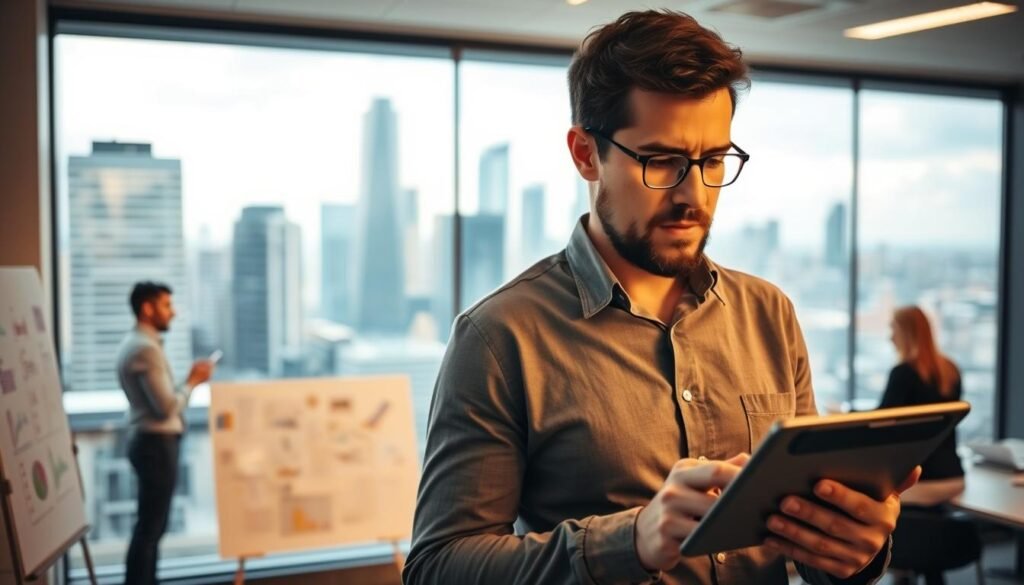
Financial Realities and Return on Investment
Budget constraints are real for small businesses; every dollar must justify its value. The right approach is to build a short, evidence-based business case that ties an AI pilot to clear operational outcomes—time saved, error reduction, faster response times, or incremental revenue.
Start small and prove value: run a low-cost pilot on a high-frequency task and track three metrics: hours saved per week, error reduction (or ticket deflection), and the financial impact (cost saved or revenue uplift). Use those numbers to build a simple ROI model for stakeholders.
Also audit your current software spend: many companies already pay for subscriptions that include AI features. Reallocating existing budget or consolidating redundant software is often the fastest way to fund meaningful pilots.
Documentation matters. Capture baseline metrics, pilot results, and qualitative staff feedback—this combination tells a persuasive story to leadership and reduces perceived risk.
| Barrier TypePrimary ChallengePractical SolutionTimeline to Address | |||
| Budget Constraints | Limited capital for new technology | Start with free/low-cost pilots and build ROI proof | 3–6 months |
| Change Management | Team resistance to new workflows | Involve staff in selection, run workshops, celebrate early wins | 3–12 months |
| Technical Knowledge | Lack of in-house AI expertise | Choose no-code platforms and hire short-term consultants | 1–3 months |
| Vendor Selection | Overwhelming number of providers | Use trials, require SMB case studies, score vendors on a rubric | 2–4 months |
Getting Your Team on Board
People decide whether technology succeeds. Without adoption, even the best model is shelfware. Build momentum by identifying internal champions, involving frontline staff in vendor demos, and offering hands‑on, role-specific training that emphasizes time saved and quality improvements.
Simple change checklist:
- Run a 60‑minute demo with the team and collect concerns.
- Assign a pilot owner and two champions who will test and evangelize.
- Run short role-based training sessions (20–30 minutes) with scripts and playbooks.
Celebrate early wins publicly (time saved, fewer tickets, better response times). Recognition converts skeptics into advocates.
Choosing the Right Partner: Vendor Red Flags and Questions
Vendors vary wildly in quality. Demand transparency and practical proof. Watch for these red flags: guaranteed “overnight” ROI claims, opaque pricing, heavy technical jargon without clear onboarding, or no SMB references.
Vendor vetting checklist (ask during demos):
- Can you show SMB-specific case studies or references?
- What’s included in onboarding and support? Who will train our staff?
- How does the tool integrate with our existing software stack?
- How is pricing structured and what are upgrade triggers?
- How do you handle data security, privacy, and compliance?
- Can we run a proof-of-concept with our data and a clear scoring sheet?
Use a simple vendor scoring sheet during POCs: ease of integration, onboarding support, cost transparency, SMB relevance, and measurable pilot results. Score each vendor 1–5 and pick the one with the best overall fit—not the flashiest demo.
Explainability, Models, and Trust
Demand explainability appropriate to the use case. Rule-based or smaller models are often easier to explain; deep-learning models may require human-in-the-loop checks for critical decisions. For customer-facing and high-risk applications, require clear escalation paths and human review processes.
Keep humans in the loop for important outcomes and require vendors to provide audit trails or simple explanations for model outputs. This reduces risk and builds stakeholder trust.
Turn Barriers into a Plan
Don’t let real barriers become permanent roadblocks. Convert them into milestones: a funded pilot, a trained champion, a vetted vendor, and a documented ROI. That sequence transforms abstract risk into a repeatable approach that delivers real value for your company and your people.
Conclusion
The common ai myths for small business we just dismantled are holding smart people back. Those myths are comfortable stories—convenient excuses that mask the harder work of choosing the right problems and tools. Move past them, and you unlock practical capabilities that change how your business works.
AI adoption is not an all-or-nothing leap; it’s a disciplined way of working. The companies that succeed treat AI as an operational capability: pick a repeatable task, run a short pilot, measure real outcomes, and scale what delivers value. Keep humans central—AI amplifies judgment and creativity, it doesn’t replace them.
You don’t need to overhaul your entire organization today. Start with one focused experiment this month. Run a two-week pilot that targets a single KPI (time saved, tickets reduced, or revenue uplift). Use a no-code tool, measure baseline vs. pilot, and let results—not fear—drive the next decision.
Choose one myth you believed and replace it with action: pick one use case, one tool, and three KPIs to measure in 30 days. That’s the fastest way to convert uncertainty into business outcomes.
The world is changing fast, but the path to advantage is simple: be pragmatic, measure results, and iterate. The benefits are real—better productivity, smarter teams, and clearer customer value. The best time to start is now.
FAQ
How much does AI actually cost for a small business in 2024?
Will implementing AI in my small business eliminate jobs and hurt my team?
Do I need technical expertise or coding knowledge to implement AI?
Are modern AI chatbots actually effective for customer service?
How quickly can I expect to see results from AI implementation?
How much data does my small business need before using AI?
What’s the first step to start implementing AI?
How do I convince my team to embrace AI if they fear job loss?
What should I look for when choosing an AI solutions provider?
Beyond myths, what are the biggest real barriers to adoption?
Ready to act? Start a two-week pilot this month: pick one use case, one tool, and measure three KPIs (time saved, customer impact, and financial effect). Use the results to decide your next move—data, not fear, should drive your AI strategy.

